Advanced Cascade Training
NMSU uses a Content Management System (CMS) called Cascade CMS.
You can watch our ACES Cascade Training playlist on YouTube and download our handy Cascade Best Practices (PDF)
Training on accessing and using the CMS is constantly being updated here and on NMSU's OPEN LABs. There is also advanced training offered by OPEN LABs - Advance.
- Changing the Name of your Index Page
- How to Embed an Outlook Calendar
- How to Embed a Google Calendar
- How to Add an Anchor
- How to Restore a Past Page
- How to Hide a Page
Do Not Change the Name of Your Index Page
Index pages should be named "index." Please do not change the name of your index page or your site will give you an error. You can change the names of all other pages, but the index should remain the same as shown below:
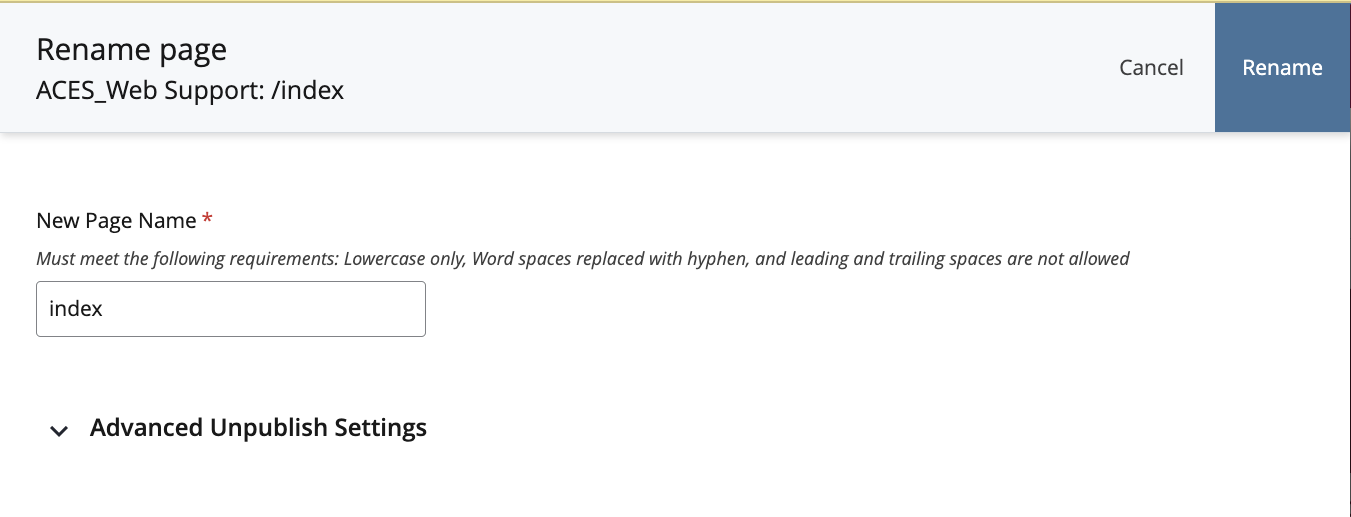
How to Embed an Outlook Calendar
How to Embed a Google Calendar
How to Add an Anchor
How to Restore a Past Page
How to Hide a Page
The best way to hide a page is to nest it in a folder that is not displayed on the right grey navigation (for example, raw-html or _files). This option is preferred if you still want to share the published page with a select few people.
The first step is going to the "More" button on the upper-right-hand side of the page.
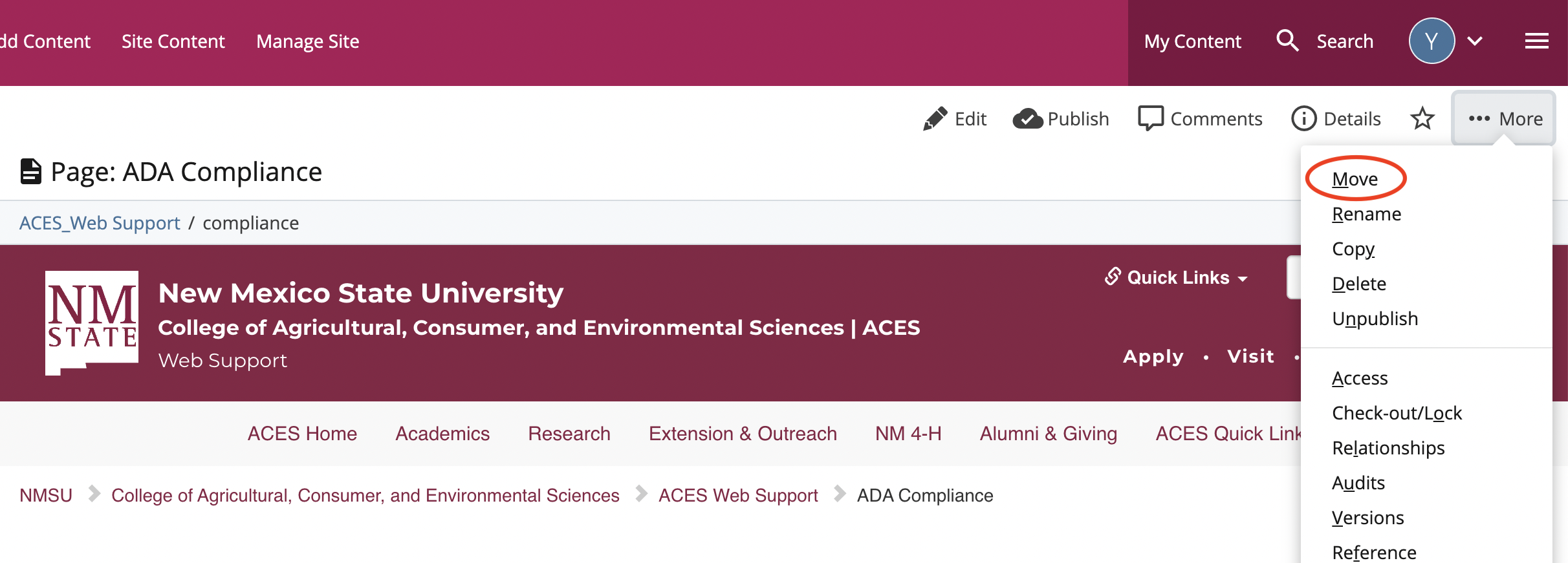
The pop-up will show you where your page is currently nested. Click on that blue button to put the page in a different folder.
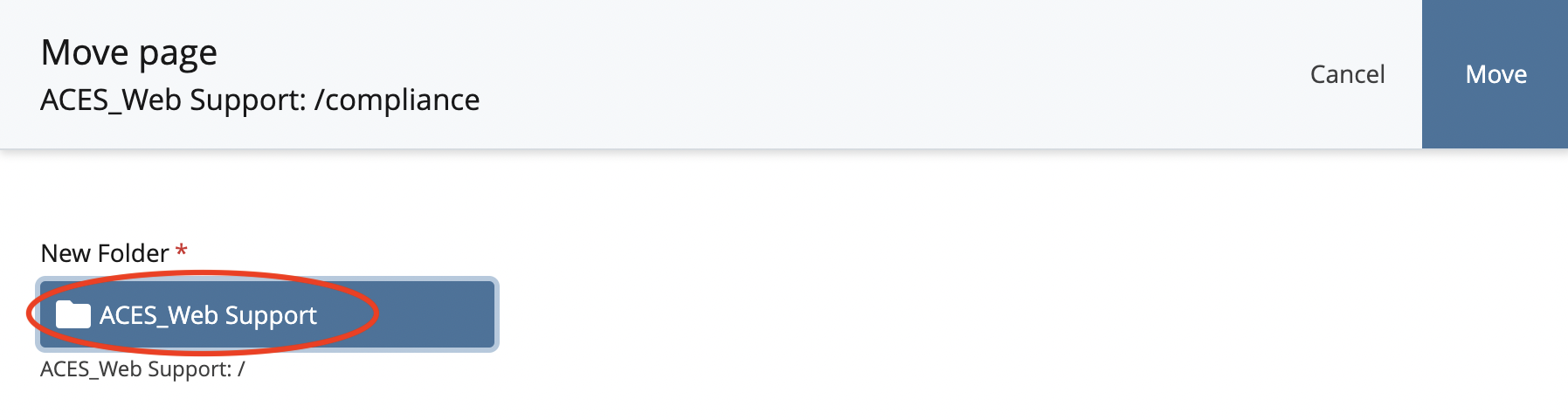
Choose the folder that you want to place the page in. Once you select it, make sure to click "Choose" on the top.
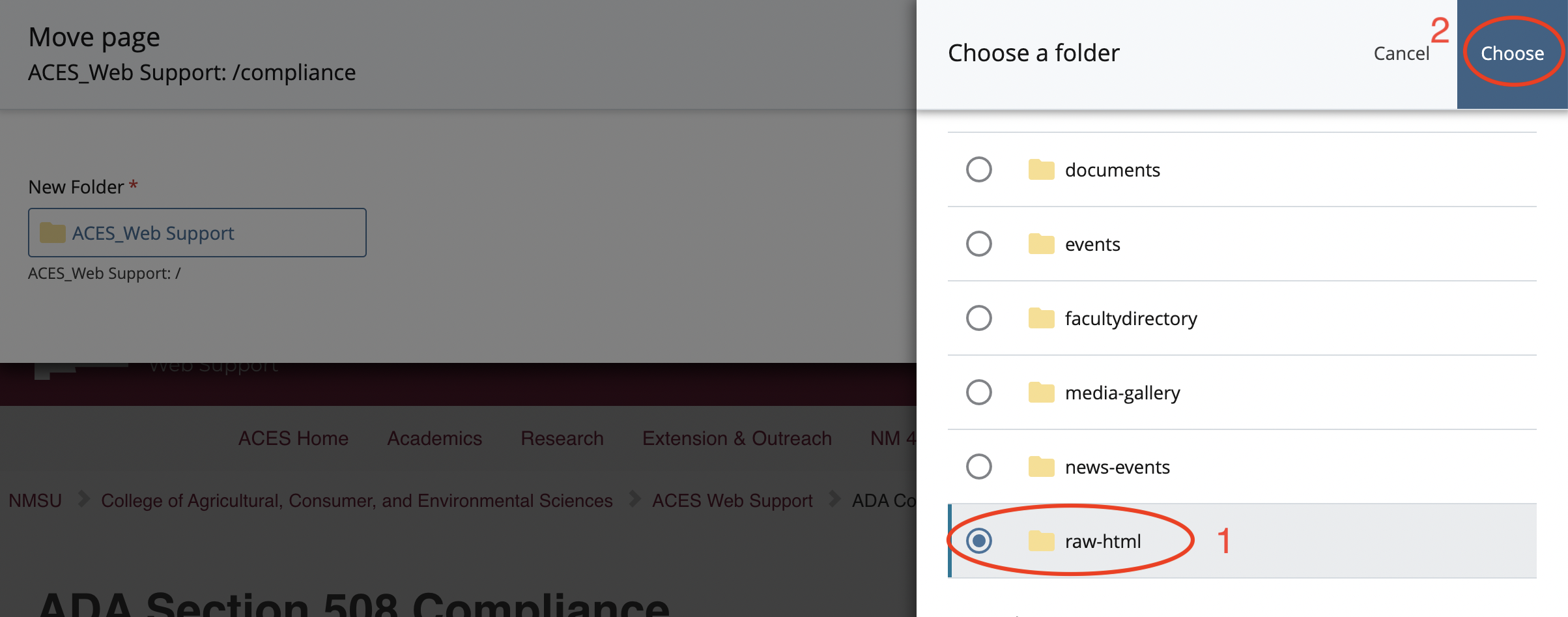
Lastly, you should find that the page placement has now changed. Make sure to click "Move" to finish the transfer.
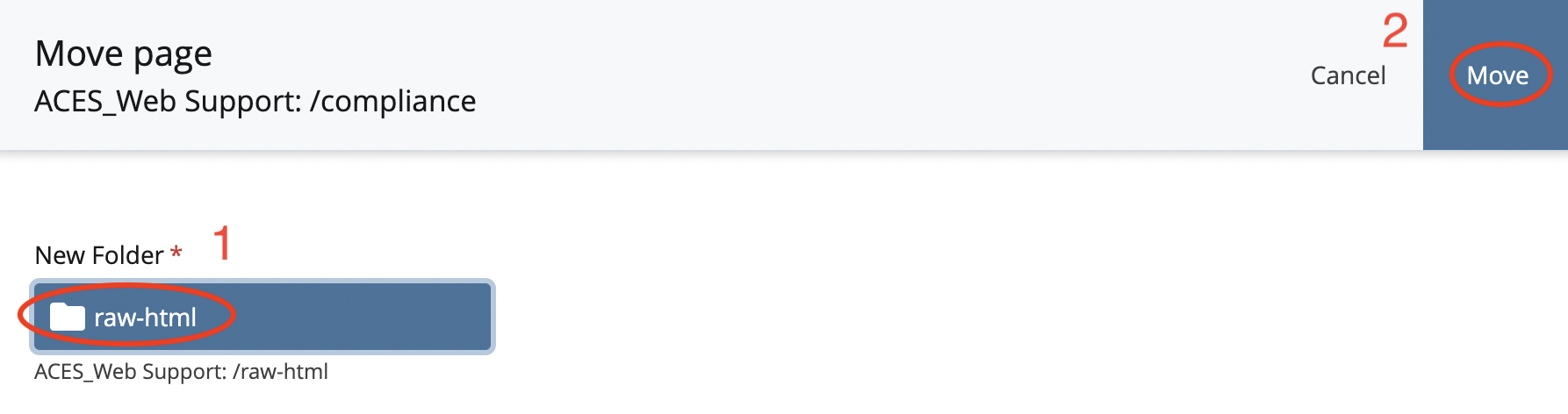
Contact Information
Please don’t hesitate to contact us if you have further questions or concerns regarding online Cascade training.
Amy Smith Muise
(575) 646-3497
smiamy@nmsu.edu